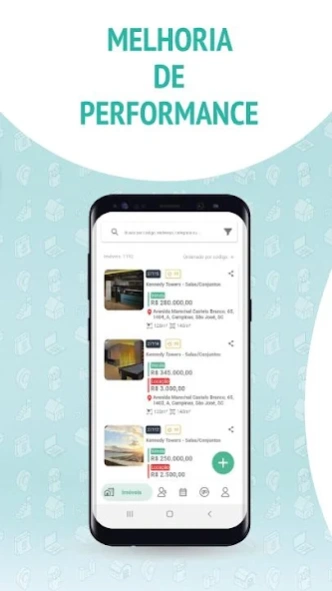Vista Mobile 4.21.1
Free Version
Publisher Description
Vista Mobile - Manage property visits and locations do no paperwork
Have you ever thought to know that potential customers have requested a business appointment in a property in the real estate website?
With the Mobile View is possible!
See all visits requested in Real Estate website on your phone.
And with a simple slide on the screen to confirm the applications and conduct visits to their new customers.
- In the description of each visit you will see the property, the rent, the address and interested contact data.
- In scheduled visits you find the confirmed requests and also the visits separated by date.
- At each scheduled visit there is the option of contacting the person by WhatsApp.
- Sharing your location you will know the nearest route to reach the property using your GPS.
- In the Simulator menu request credit approval to rent to the lessor's warranty CredPago. You receive the return within 15 minutes and the client does not need a guarantor, surety or insurance bond. You must enter a few personal details and a photo of the credit card bill.
- The entire process is digital. The contract signing and the signing of fire insurance.
If you have questions, comments or suggestions, please contact us via e-mail relacionamento@vistasoft.com.br
www.vistasoft.com.br
About Vista Mobile
Vista Mobile is a free app for Android published in the Office Suites & Tools list of apps, part of Business.
The company that develops Vista Mobile is Vista Software e Internet. The latest version released by its developer is 4.21.1.
To install Vista Mobile on your Android device, just click the green Continue To App button above to start the installation process. The app is listed on our website since 2024-03-14 and was downloaded 2 times. We have already checked if the download link is safe, however for your own protection we recommend that you scan the downloaded app with your antivirus. Your antivirus may detect the Vista Mobile as malware as malware if the download link to br.com.vista.vistamobile is broken.
How to install Vista Mobile on your Android device:
- Click on the Continue To App button on our website. This will redirect you to Google Play.
- Once the Vista Mobile is shown in the Google Play listing of your Android device, you can start its download and installation. Tap on the Install button located below the search bar and to the right of the app icon.
- A pop-up window with the permissions required by Vista Mobile will be shown. Click on Accept to continue the process.
- Vista Mobile will be downloaded onto your device, displaying a progress. Once the download completes, the installation will start and you'll get a notification after the installation is finished.